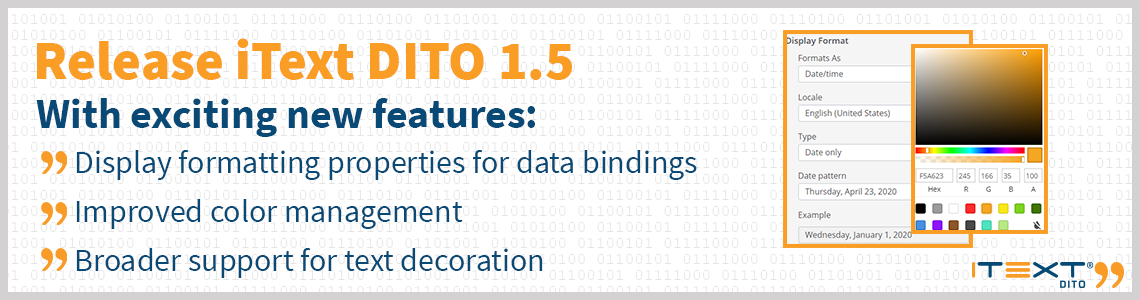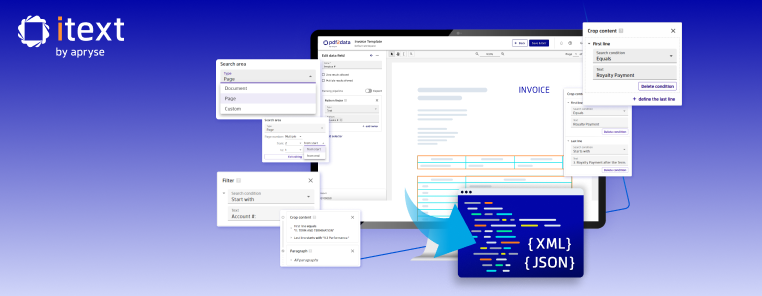Introduction
Since the release of iText DITO 1.4 in the summer, our development team has been working hard on improvements and adding new features. For the 1.5 release of iText's high-convenience PDF document generator, we’ve significantly improved the user experience of the template design component with several data and design features receiving updates. It is now easier than ever before to apply layout styles and format dynamic data as numbers, dates/times and currency amounts. In addition, we’ve introduced a better color picker, and there is broader support for text decoration.
As always, full details on what’s new is available in the Release Preview Guide for iText DITO 1.5. However, here is a quick summary of the key features.
Display Formatting Properties for Data Bindings
Document templates often contain placeholders for dynamic number, currency, percentage, date or time values. In iText DITO 1.5 you can easily define display the formatting of bound values. You can now format numbers, currency amounts, percentages, dates and times in any supported locale with no need to type complex patterns.
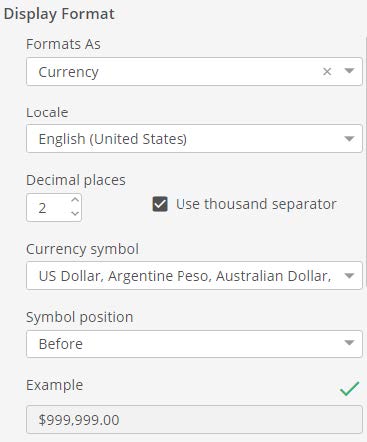
If you require a formatting pattern that is not listed in the Properties panel, you can still select the Custom option and manually define the pattern you want to use. To make that easier though, iText DITO 1.5 has a new pattern syntax helper that provides an overview of all available pattern characters.
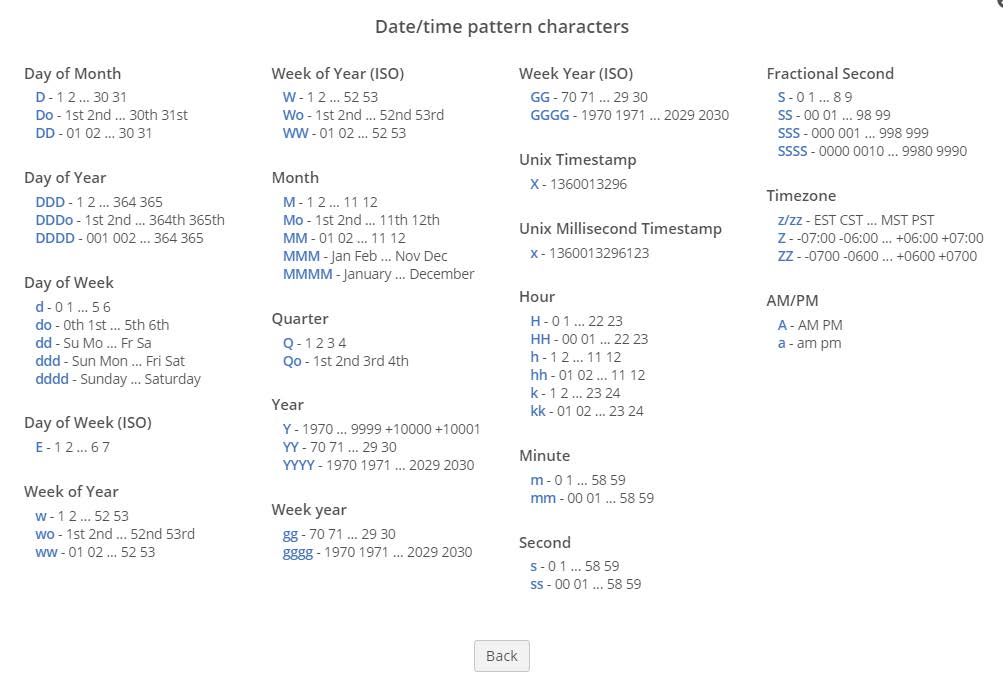
Improved Color Management
Are you using the same colors in multiple places in a template? You probably are. iText DITO 1.5 comes with a new color picker that improves the management of template colors and even remembers the colors you recently used. No need to copy and paste color codes anymore.
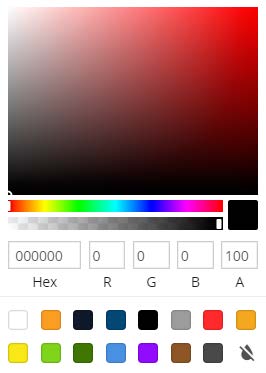
Broader Support for Text Decoration
iText DITO 1.5 also comes with a broader palette of text decorations. The new version supports case conversions to uppercase, lower case or capitalization of each word. In addition, text decorations like (colored) strikethough are now supported. Al these text decorations can be applied to static and dynamic text and their application can be conditional, depending on easy-to-define business logic.
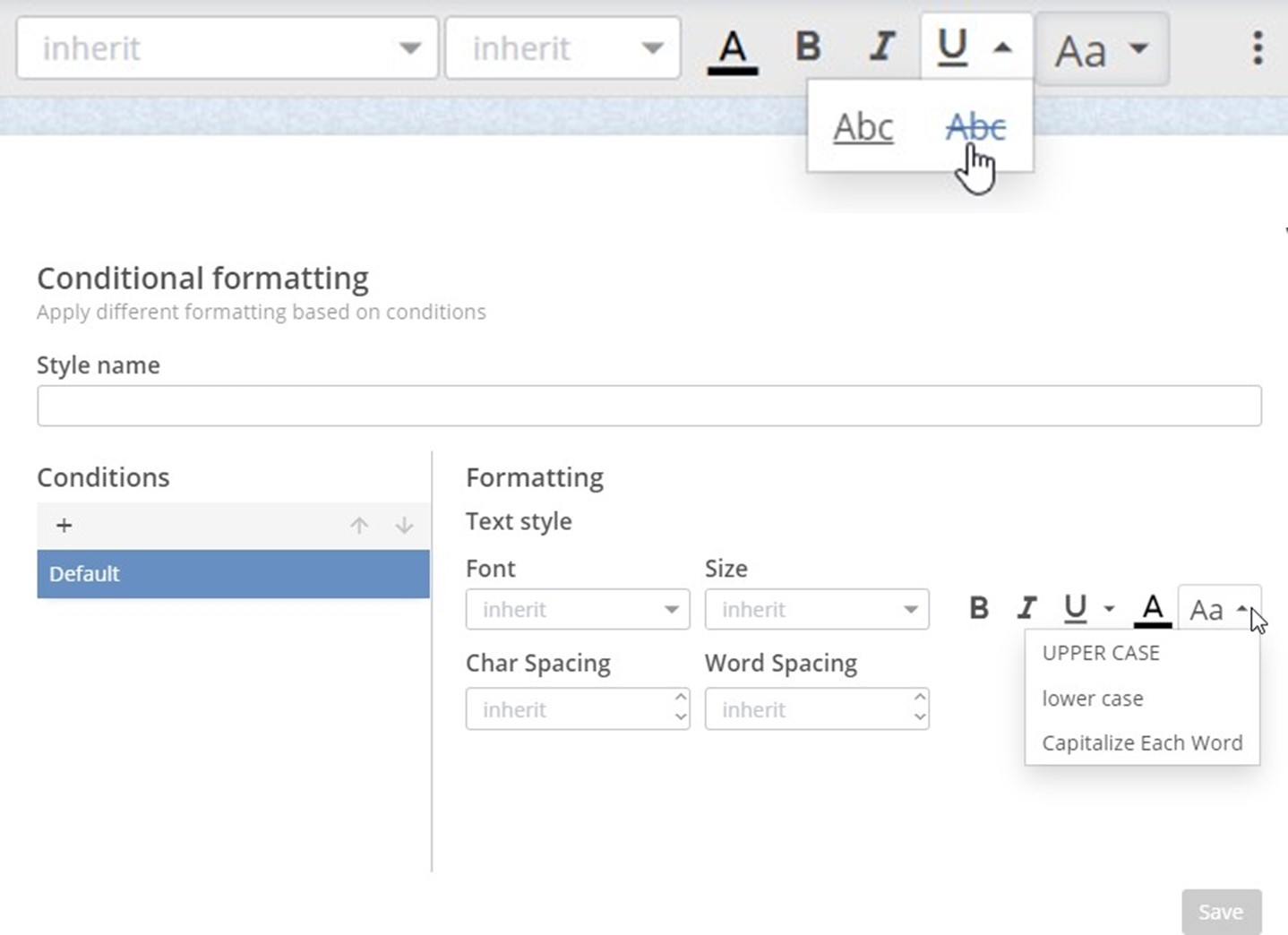
Deprecation of Input Templates
As from iText DITO 1.5 we will start to phase out all functionality related to input templates. Rather than designs for PDFs (which we call output templates), input templates are blueprints for web forms which you can use to collect input from users. In this version you will still be able to maintain and create such input templates, but all functionality related to input templates will be marked with deprecation warnings. Support for this feature will end in March 2021.
Other Improvements
iText DITO 1.5 also introduces a number of smaller improvements:
- a more responsive command bar, that provides easier access to common controls on smaller screens,
- better support for cross browser tab/window copying and pasting,
- a leaner base image for the iText DITO REST API for Docker,
- several preparations for the iText DITO Manager component, a visual management experience for templates, data collections and resources, which will be launched with the next major release of iText DITO.
As usual, for a detailed rundown of what’s new in the v. 1.5 release of iText DITO, you can download the Release Preview Guide or check out the release notes. However, we recommend that the best way to explore the new features and capabilities is to try them out yourself with a free 30-day online trial.
You can also get an insight into the latest features by registering for our upcoming webinar "Wizard-based, data-driven PDF templating with iText DITO 1.5" where iText DITO product manager Erwin Buggenhout will give a guided tour into high-convenience template-based PDF generation. Don't miss out!