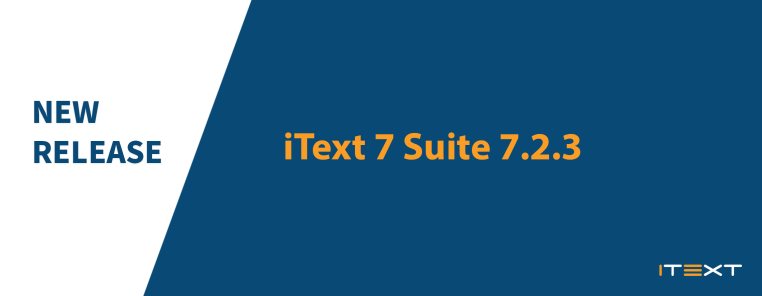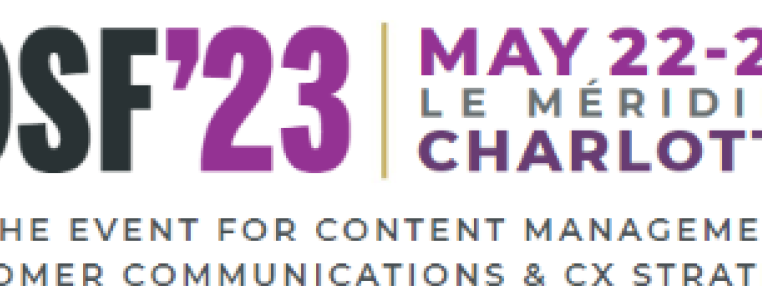How do I make sure my software complies with AGPL: How can I use iText for free?
iText is available under the open source AGPL license, as well as a commercial license. If you purchase a commercial license, you can keep your source code to yourself allowing you to retain your IP. If you use the AGPL version, you need to release your source code free of charge. But what does that really mean in practical terms? One of our developers created a short post to explain where and how to publish your source code to comply with AGPL.
Where and how to publish Free Software - by Amedee Van Gasse
The AGPL license says when you convey AGPL software (either verbatim copies or modified versions), that you need to include the program's source code. But what's a good way of doing that?
You can read the full text of the AGPL here, but to summarize it in plain English:
-
You are allowed to give away exact copies of the source code, as long as you keep the license text intact. You are also allowed to charge a price for each copy.
-
You are allowed to give away modified copies of the source code, as long as you state that you changed it, and when you changed it.
-
If your software comes as a boxed product, and there's a CD or a DVD in the box with the source code on it, then you're OK.
-
If your software comes as a boxed product, you can include a note in the box with instructions to order a CD/DVD with the source (only shipping costs), or a website where people can download the source code. Do either of these and you're also OK.
-
If your software can be downloaded (free or for a charge), then the source code must also be available for download, at no extra cost. The source code doesn't have to be included in your software installer, it can be a separate download. It doesn't even have to be on the same website, as long as there is a clear link to the source code.
That's not all. Most people assume that just the source code used to generate the software is enough, but actually that also includes any scripts you use to control the building of your software. General purpose tools don't need to be included. For example, if you use Maven, your pom.xml needs to be there, but the Java SDK or the Maven software doesn't.
Your install script can even be a text file that simply says, "copy file A to directory B, then run command C to compile and then command D to install". But as a software craftsperson, you already use the principles of continuous delivery, right? So you automate everything as much as possible. Ideally your end user should be able to run one single command to get from source code to fully functional software. But still add a short text file, and consider using the very simple MarkDown format (.md).
What about dependencies? You might require an exact version of a certain SDK. It may be useful to provide your users with a controlled environment to build your software. That's where virtualization technology like Vagrant or Docker can help you. If you include a Vagrant or a Docker configuration with your source code, then you can be absolutely sure that your user has exactly the same versions of all development tools as you have. Take a look at the iText 7 Core repository on GitHub: you'll see a Vagrant file.
If you have made changes, you need to date those changes. If you are already following software development best practices, then you are already using a revision control system like Git, Mercurial or Subversion - Git being the most used. Every time you commit a change, it's recorded with your name and the date. So if you publish your Git repository then that's been taken care of. There are many hosted Git services, the most popular currently are GitHub and Bitbucket. You can even use GitHub as a download hub for your compiled software when you use release tags!
To summarize:
-
Use Git to track your changes.
-
Commit your build and install scripts to your repository.
-
Consider using a virtualization technology like Vagrant or Docker, and commit its configs to your repository.
-
Add a short
README.mdfile to explain how to build, install and use your software. -
Put your repository on GitHub.
-
Add a tag every time you release a new version, and add the compiled software to the release tag on GitHub.
Of course, these are just one set of best practices. This is just what works for us at iText Software. You could even roll it all up in a zip file and host that on your own website. As long as your end users have easy access to your source code, you're good.
This blog post was inspired by Bradley M. Kuhn's talk "A Beautiful Build: Releasing Linux Source Correctly" at FOSDEM 2016 (video).
Also check out the amazing Devoxx talk "The Impact of Leveraging Open Source" by Jeff Strauss here.