The iText DITO Manager component is introduced with iText DITO 2.0. It brings a workspace control room experience to manage your users and security roles, SDK instances, and a central repository for your templates, data collections and resources.
Manage Your WorkspaceWith the introduction of the iText DITO Manager you now have an integrated workspace where you can store and deploy templates, data collections and additional resources. The workspace also manages users and security roles, connected SDK/API instances and your template promotion pipeline. |
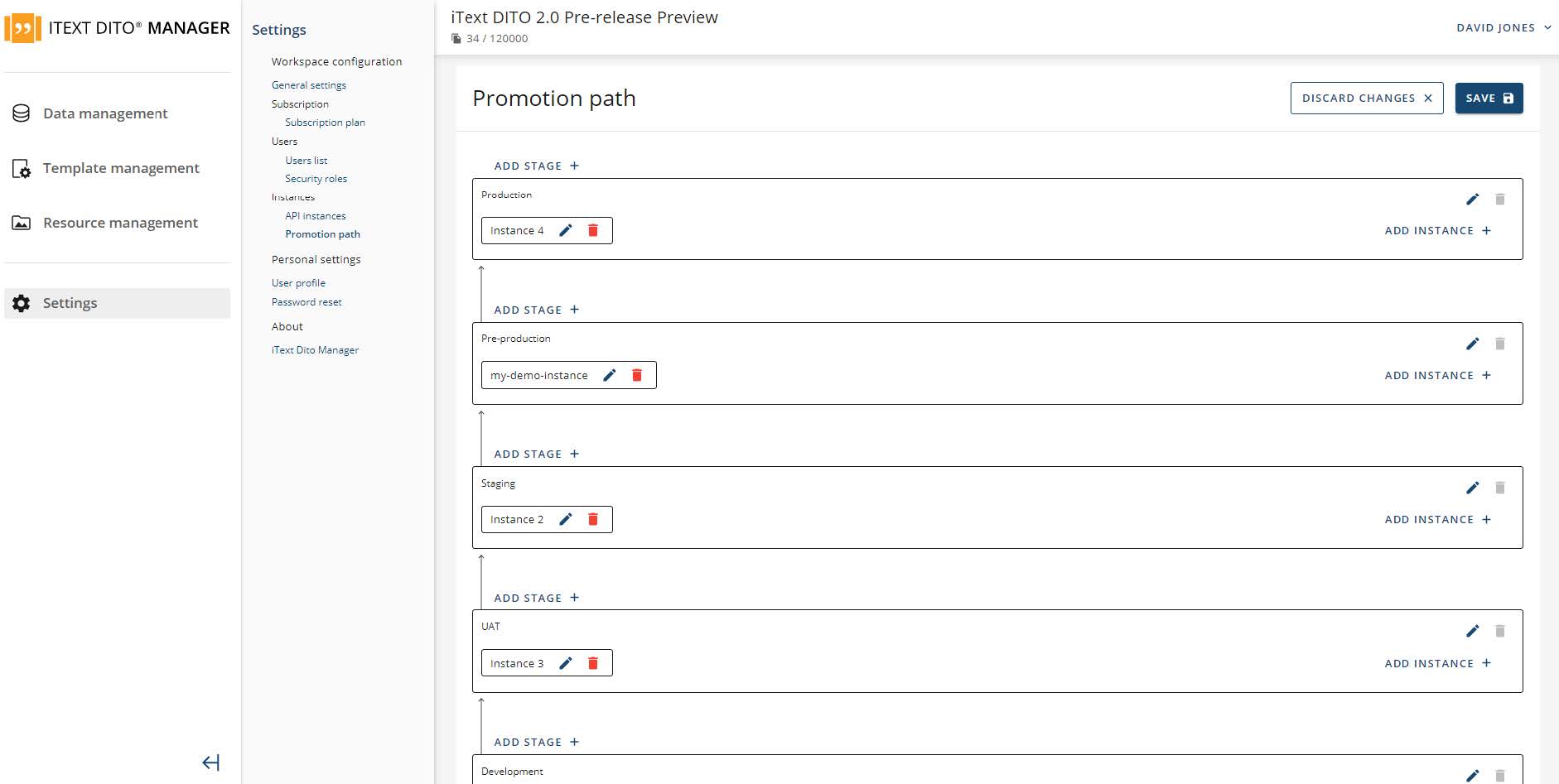 |
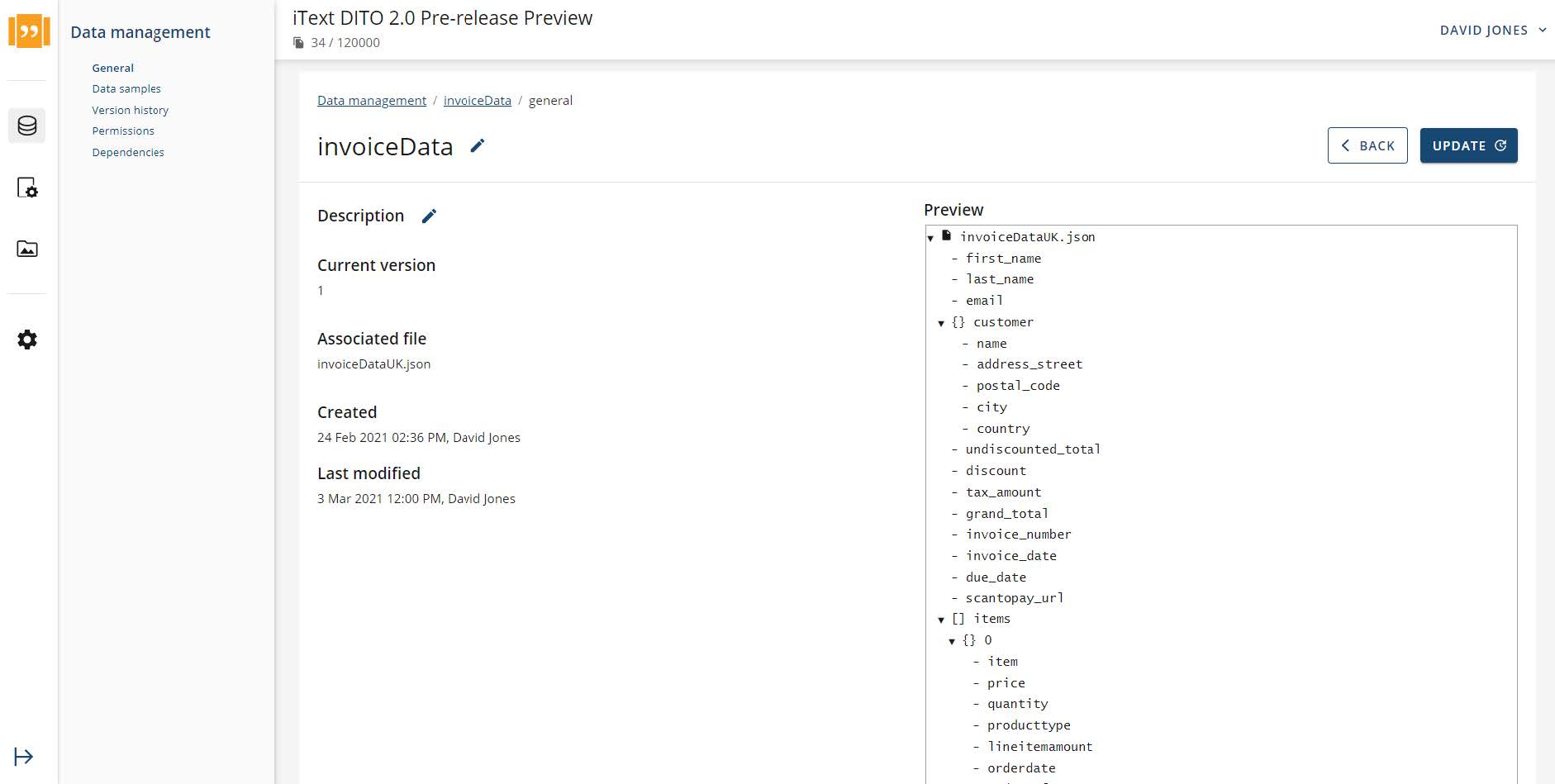 |
Manage Your DataIn the data management area you can create and maintain re-usable data collections. These are data structures extracted from uploaded JSON files, that can be associated with one or more templates. To preview the templates with relevant data at design time, you can add data samples to data collections. There's versioning, permission management and dependency control on all data collections you create. |
Manage Your TemplatesThe iText DITO Manager's forte is template management, and in iText DITO 2.0 there are now four different types of templates: the self-explanatory standard, header and footer templates, and compositions, which are combinations of the other three types of templates. Compositions allow you to reuse headers, footers or body sections across a variety of different output documents. Just like data collections, templates have a full audit trail, permission settings and a dependency list. You can promote them from dev to production along the different stages of your workspace's promotion path. As you do so, they are automatically deployed to the connected SDK/API instances. |
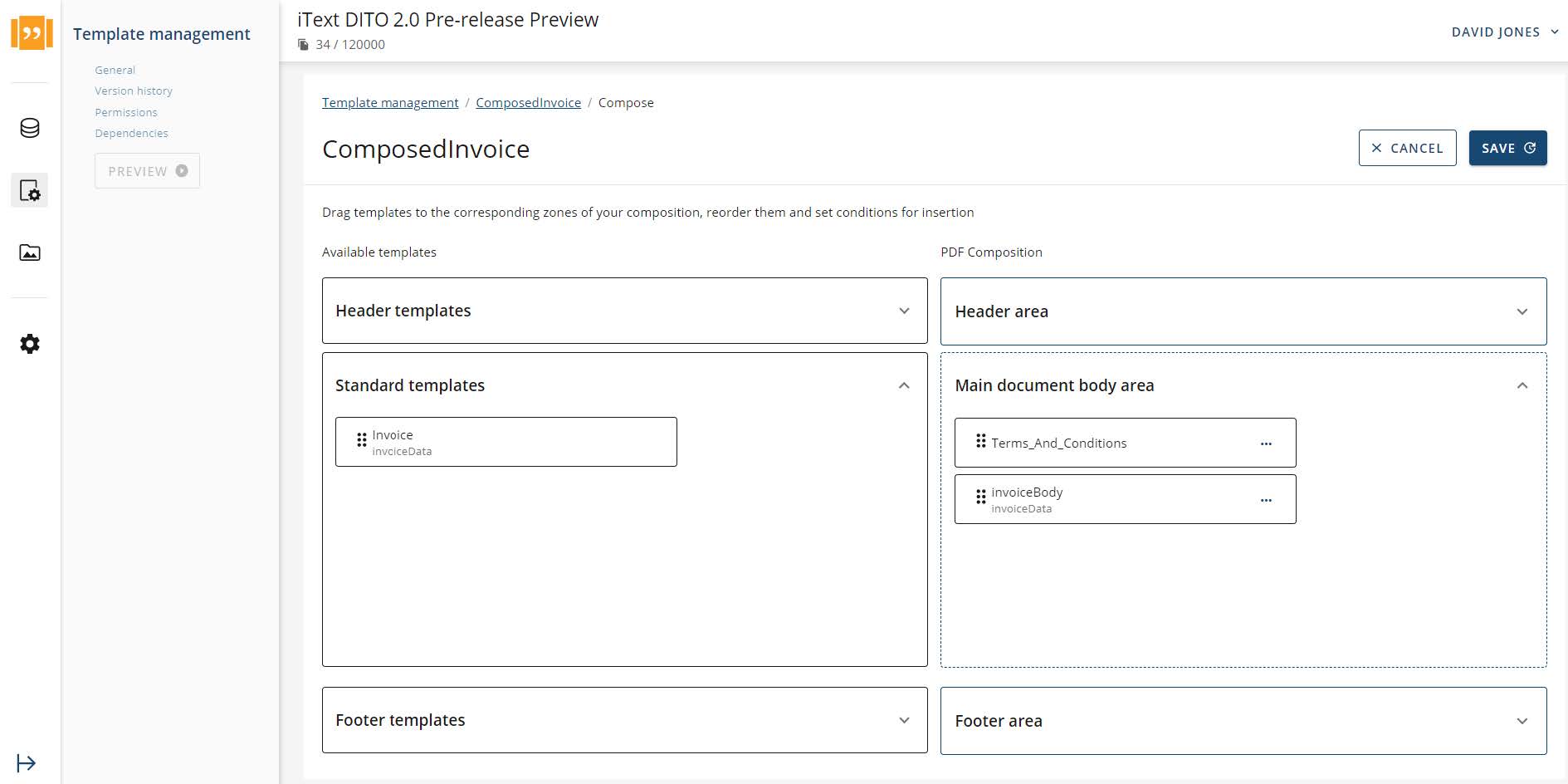 |
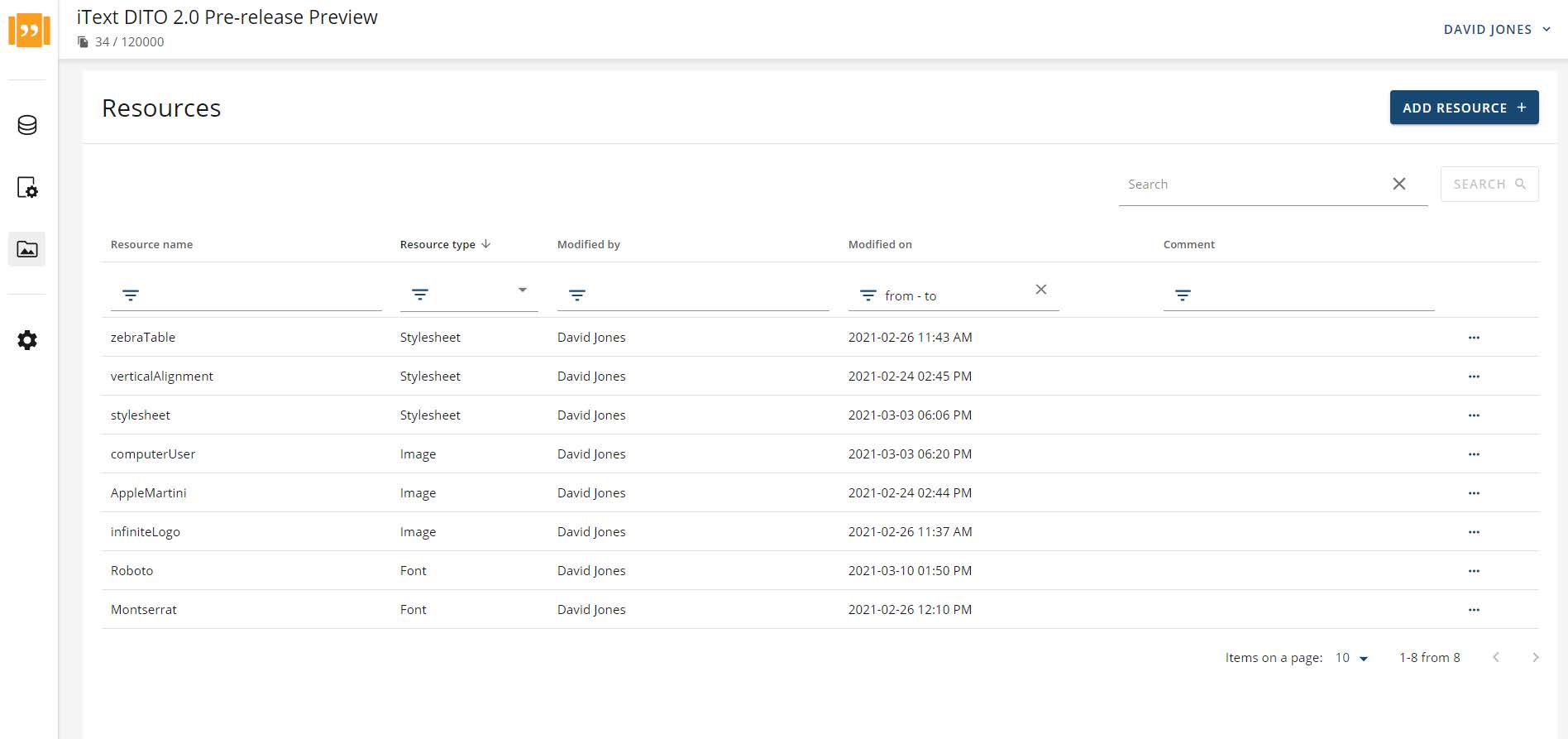 |
Manage Your Images, Stylesheets and FontsTemplates often contain more than just content. Layout resources like images, stylesheets and fonts are also managed in the iText DITO Manager, and can be reused across multiple templates. From a content management perspective, this allows you to easily update the look and feel of multiple templates at once, by updating the images and styles they share. |
|
|
|