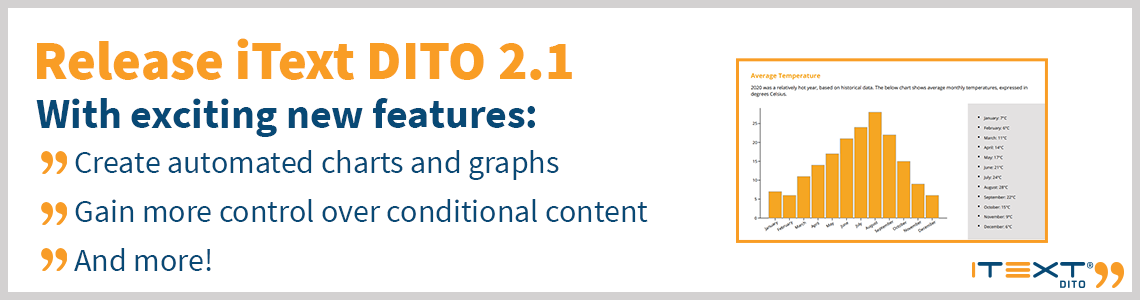
Introduction
Since the release of iText DITO 2.0 at the end of March this year we’ve continued to build upon the changes it introduced, such as the further integration of the new iText DITO Manager component with the Editor. For this release we’ve also implemented a number of new features, including one we’ve been working on for quite some time. We now support the automated creation of charts in templates, which has been a much-requested feature.
There’s a couple of other nice features included in this release, and some important news for iText DITO users who prefer the native Java version over the REST SDK/API.
Automated chart creation
Currently charts in both line and bar formats are supported. Chart configuration is simple, just click the chart button to add a chart, and complete a three-stage process where you choose the type of chart, select the data array the chart will use, the label and value fields, and the chart properties. You can configure the colors and thickness of the bars or lines, and whether to display the axis labels. You can also configure the chart size, and since they are created as SVG images they can be scaled to any size without suffering from any degradation.
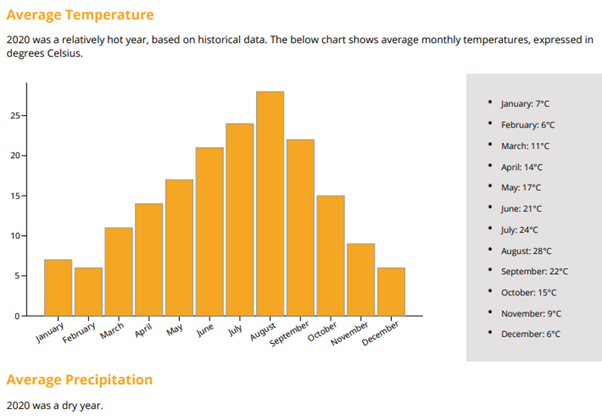
Conditional insertion of templates in compositions
Composition templates are templates constructed from separate template fragments, such as headers and footers. You can now set conditions for inserting templates into compositions using either a wizard or syntax mode. In wizard mode you can choose a field to use for your condition and configure how to use it. in syntax mode you can type your condition in an input box, with helpers to insert fields and operators, and the syntax is validated as you type.
The fields you can use in the condition expression are those of the data collection associated with the composition. The field selector (both in wizard and syntax mode) shows the field names and the field values of the data collections default sample.
At runtime, templates with conditions will be evaluated. If the condition returns true, the content of the conditional template is shown in the PDF. If it returns false, the template content is not inserted, and the rest of the document reflows accordingly. Composition templates that don't have an insert condition will always be inserted.
Important news for Java SDK/API users
As we mentioned when IText DITO 2.0 was released, we planned to deprecate the native Java PDF production SDK/API, with the final supported version being 1.5. This was due to the REST SDK/API offering more flexibility in terms of development and deployment.
However, due to popular demand we will have decided to continue to support it going forward, albeit with some caveats. Using the Java SDK/API means that you opt out of iText DITO Manager's promotion capabilities and you will need to manage the deployment of templates to your different SDK/API instances manually (the 1.x way).
Want to know more?
There are a few other nice things, like importing and exporting legacy templates, and an advanced list component for templates. As usual though, for a fully-detailed rundown of what’s new in the v. 2.1 release of iText DITO, you can download the Release Preview Guide. If you just want the short version, you can check out the release notes instead.
If you’re not already an iText DITO customer, we recommend exploring all its features and capabilities with a free 30-day online trial.