
Low-code you say, isn’t iText all about tools for developers? Well, of course we are, and our PDF development kit will always be our core focus. Yet in recent years we added some high-convenience products to our portfolio with components for businesspeople who possess little or no coding skills. There are several reasons why more and more organizations consider going lower on the code for their PDF automation projects.
Though before we sing passionate praise to the low-code approach, we have to admit that even at iText we make trade-offs where due. Higher convenience for mortal souls does indeed translate into a little less flexibility for the gifted members of the developers’ guild. But if sacrificing a few items from the magic box means getting valuable time back in return, you’ve probably got yourself a great deal.
Deploy Document Automation Projects Faster
From a development perspective, time gain is definitely the number one reason to consider high-convenience tools for PDF generation. The PDF format is a complex playing field. At its lowest level it has no concept of reflowing text, paragraphs or tables – all of which are things everyone considers obvious document components. And although PDF SDKs like iText 7 significantly reduce complexity and time spent, we might as well face it: coding a PDF takes time.
Unless… you’re not coding PDF documents, but designing templates instead.
Let’s take the example of this blog article: I’m drafting a rough first version in a word processor. Why? It’s a what you see is what you get experience, which is a massive time saver. I’m sure our marketing team will have posted it online using the visual editor of our content management system – WYSIWYG again.
So why would you build your PDF templates any other way? A lot of the development time you used to spend on coded PDF templates can easily be replaced by design time. Several of our high-convenience platform customers at iText report impressive stats on their time savings.
And what’s more, you probably don’t even have to spend that design time yourself. You can safely pass the chore to the creative staff from the business departments, while you can focus on more challenging dev work.
Empower Business Users
After all, we live in the age of the citizen developer. Low-code automation and integration platforms thrive. And although this train may have left some ITers with mixed emotions on the platform, it left the station a long time ago. From 2018 to 2019, Microsoft reported a 700% increase in production apps on its low-code Power Platform and Redmond is ambitiously aiming to convert 10 million information workers to citizen developers in the next few years.
The business community wants to play a role in the automation of its workflows and business processes. And information workers increasingly have access to software applications that empower them to do so. Blissfully reports that consequently IT departments shift away from a command-and-control model towards taking a more collaborative approach to IT.
I can’t think of any reasons why document centric processes shouldn’t follow the trend of business user empowerment. On the contrary, generating transactional documents that are really engaging, may even require business user ownership, both in terms of content and process.
In an ideal scenario secure and efficient collection of data to be used inside documents remains an IT matter, while the templates are owned by the business. The process flow seems to be a great candidate for shared ownership.
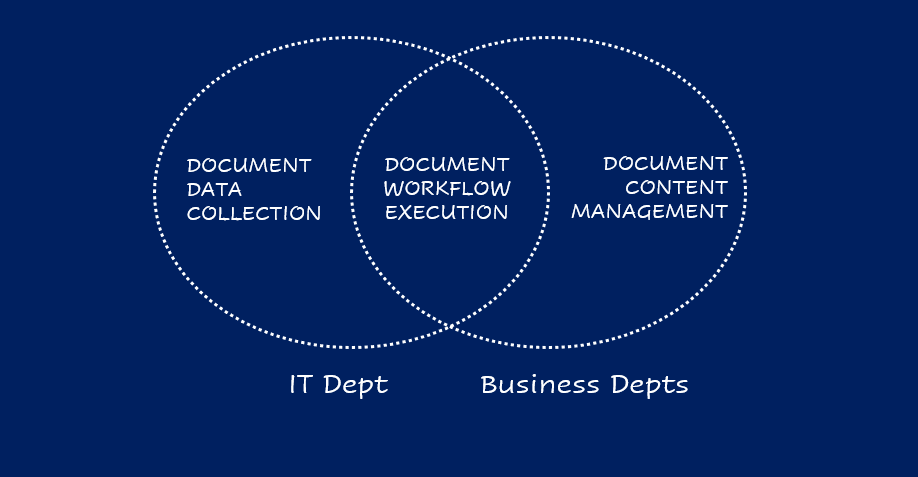
Be More Compliant and Consistent
If information workers have access to tools that increase their productivity by automating business processes, they are very likely to actually use them. And apart from the productivity gain, organizations with a co-operative approach for document generation often see interesting side-effects.
Templates that are created by business users who are subject matter experts tend to be of more consistent quality content-wise. Moreover, templates that are laid-out with a creative touch from the gatekeepers of the corporate identity are more appealing to the eye and well… more in line with corporate identity. Yet there is more to both consistency and compliance than relevant static content and brand-proof design.
More and more industry standards and government policies require all forms of electronic output, whether it be websites or correspondence, to comply with accessibility standards. A good PDF template editor will guide business users in designing their templates in such a way that they support the use of screen readers or other assistive technologies.
Many organizations also aspire future-proof and lean archiving of generated documents. Template design applications that allow to embed fonts and other resources are a great help in this pursuit.
Yet consistency, both in terms of document workflow and data leverage is probably the greatest side-effect of the co-operative approach to document automation.
Leverage Data Assets
When business users can easily bind data fields from their business applications to placeholders in their document templates, gone are the days of copy and paste or - God forbid - find and replace.
If data is the new oil, organizations better get digging to get the most out of their precious pool of it. So it makes perfect sense to hand information workers the tools they need to use that data to the company’s benefit.
Many hands make data work. And since so many processes require formal data exchange - which until further notice, mostly takes the shape of a PDF document, letting the people on the business floor help IT leverage the available data to build engaging documents, is a big win.