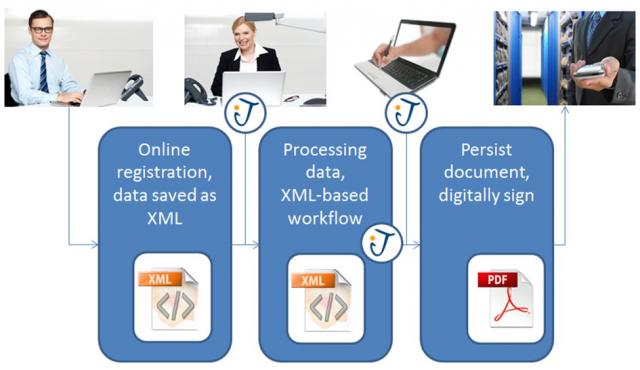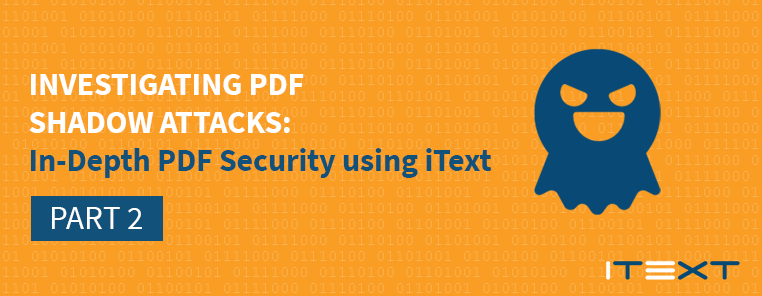No matter which business you run —a large corporation with thousands of employees and ditto clientele, or an SMB with only a handful of employees and a hundred customers—, there’s one thing all companies have in common: they all implement business processes, and every business process involves data as well as documents.
The above figure shows an example how iText can automate such processes, combining machine-readable XML with human-readable PDF documents:
This is how it works: the person to the left registers data. It could be a teacher writing a proposal for a new course, a company submitting a tender for a specific assignment, and so on. On the back end, the data is stored as an XML file, because that's the best way to store data with an unpredictable, variable size. Different people will collaborate on this document. For instance: an administrator can check if the submitted content meets the requirements and return the document with a request for completion if it doesn't. This is part of a typical workflow.
XML is more or less human-readable, but you don't want to present an XML to people who aren't tech-savvy. One way to make the XML presentable, is to create a dynamic form using Adobe LiveCycle Designer, which is a product that ships with Adobe Acrobat. Such a form is based on the XML Forms Architecture (XFA) and the result is a PDF document that acts as a container for XML. With iText, you can programmatically inject your custom XML into such a template, making the many different XML files that are passing around in the workflow much easier to consume by a human being.
However, the document remains dynamic, and that may not be desirable at the end of the process, when you want to persist the document. This is when you'll use iText's XFA Worker in combination with PdfAWriter to convert the XFA form into a PDF/A document. PDF/A is an ISO standard for Archiving.
Finally, to avoid that the document is changed, you can digitally sign the document. If long-term preservation is important, you may want to use iText to add a Document Security Store (DSS) and a Document-Level Timestamp on a regular basis to allow long-term validation (LTV) as described in the PAdES-4 standard.
While iText isn't a full-blown BPM product, you can see that iText fills the gap that exists in many existing BPM solutions. The use case as described above has been successfully deployed by different iText customers. Please contact sales for more information.
The images in the figure are courtesy of stockimages, Jomphong, and twobee / FreeDigitalPhotos.net