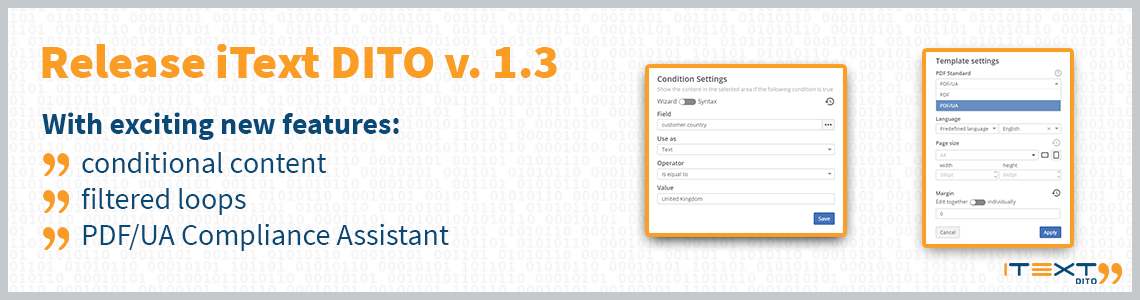 Great news from the iText DITO product team this week: we have just released version 1.3 of iText’s low-code PDF generator. And we couldn’t be more excited to let you try it out for yourself. So here are a couple of great additions to the iText DITO feature set that we’ve introduced in this release.
Great news from the iText DITO product team this week: we have just released version 1.3 of iText’s low-code PDF generator. And we couldn’t be more excited to let you try it out for yourself. So here are a couple of great additions to the iText DITO feature set that we’ve introduced in this release.
Conditional logic for content visibility
A much-anticipated feature is the capability to show or hide sections of your generated documents based on conditions. For instance, imagine that for some reason you want to include a paragraph in a contract only if your customer is located in a certain country. You can now simply add a condition to the paragraph, and iText DITO will automagically know whether to show the text or not, based on your customer data.
The iText DITO Editor is built to arm business users with a friendly tool to design and maintain their own document templates without any help from the code-savvy department. So, it shouldn’t be a surprise that the new conditional visibility feature comes with a wizard that helps you set the visibility conditions.
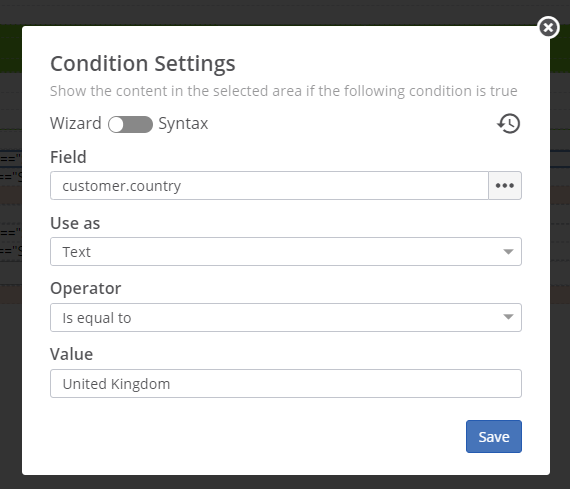
In the example above a block of text in an invoice will only be visible if the customer resides in the United Kingdom. Otherwise it will simply be left out.
Filtered loops
iText DITO 1.3 introduces a straightforward mechanism to build tables with repeating rows that show a filtered subset of the items in an array. Imagine that you have a list of line items in a quotation or an invoice and some of these refer to products while others refer to services. With the new filtered loops option, you can build one table consisting of all the product line items, and another table with all service items.
For now, it requires a little bit of syntax to define the filter, but a wizard-based alternative is on its way. We expect it to be shipped in April.
PDF/UA Compliance Assistant
iText DITO v. 1.3 contains a guided experience to help you design templates that will generate PDFs that comply with the PDF standard for Universal Accessibility (PDF/UA). Such PDFs are optimized for assistive technologies such as screen readers.
More and more governments and industry-regulatory bodies are imposing accessibility regulations such as Section 508 of the United States Rehabilitation Act which specify that PDF documents must be PDF/UA compliant to allow people wider access to information.
iText DITO helps you make sure that the templates you build will generate PDF/UA compliant documents. All you have to do is select the PDF/UA standard in the Template Settings panel, and iText DITO will bring all the requirements for PDF/UA to your attention while you’re designing your template.
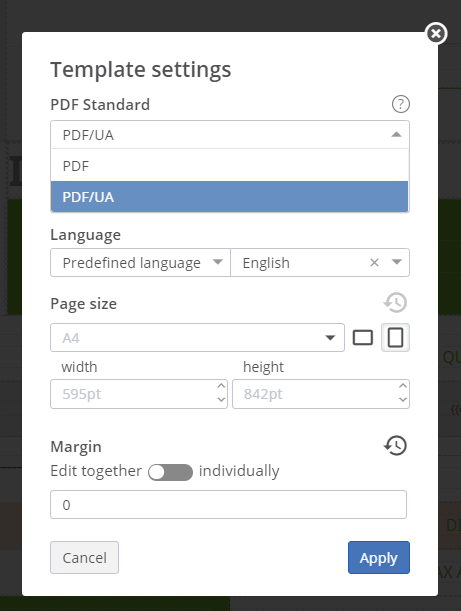
Improved UI for page breaks
As yet another sign of our mission to offer template designers a low-code or even an almost code-free experience, there is a new option to insert a page break from the UI. Page breaks can be inserted with a single click, either between two elements or between two successive paragraphs of a rich text element.
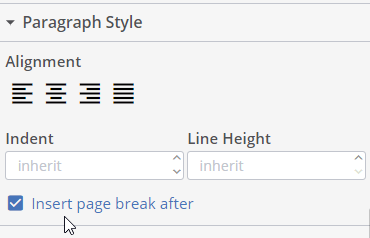
If you want a more detailed exploration of what’s new in the v. 1.3 release of iText DITO, feel free to download the Release Preview Guide or deep-dive into the release notes. But the best possible way to discover the new capabilities is hands-on. So, make sure you check out the free 30-day online trial.


