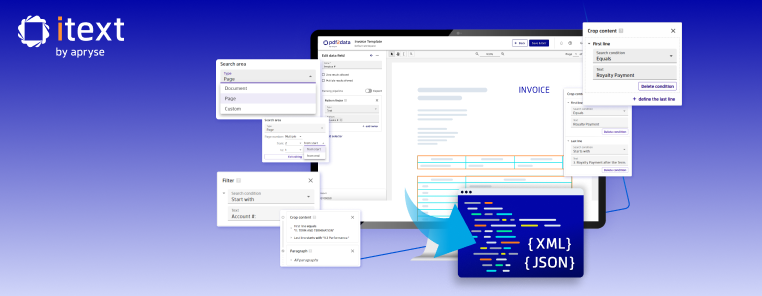PDF is a remarkably resilient file format. Although it’s now over 25 years old, in today’s modern business environments people use PDFs not only for presenting data, but also for capturing data using PDF forms. There are two main ways to create PDF forms, AcroForms and XFA forms, both of which come with their own advantages and disadvantages, as we will discuss.
A brief history of PDF forms
AcroForms were introduced in 1997 and are part of the PDF 1.2 specification. With AcroForms you can use certain objects (e.g. text boxes, radio buttons) and also some functionality which can be implemented using JavaScript. AcroForms however are limited in that they can only create static PDF forms.
XFA forms were originally developed by JetForms, who were acquired by Adobe in 2002. They are XML-based, and essentially are XML files in a PDF wrapper. The main advantage they have over AcroForms is that they can be programmed to allow users to do things like dynamically add/remove table columns, attach a file with a button click, do calculations based on other form elements etc. However, XFA forms also have their own drawbacks.
Proprietary and non-standard
When XFA was first introduced by Adobe in 2003, XFA forms could only be designed using Adobe Forms Designer, later renamed as Adobe LiveCycle Designer and incorporated into Adobe’s LiveCycle platform. LiveCycle and XFA have been dogged by criticism over the years, both for LiveCycle’s prohibitive cost and XFA’s incompatibility with the older AcroForms. In addition, the JavaScript syntax used in XFA is not compatible with that used in AcroForms, and to program it requires advanced knowledge of the XFA specification. Browser support is also limited, and due to the proprietary nature of the format it was never an ISO standard. This means XFA is unable to be used for ISO-standardized PDF subsets used for archiving, accessibility and engineering, e.g. PDF/A, PDF/UA etc.
Mobile issues
With the rise of the Internet, customers have become used to filling in forms in an easy and interactive way. In addition, mobile phone and tablet usage have increased drastically, which become the primary requirement of any technology, including form technologies. However, XFA forms are not supported on mobile platforms without the installation of third-party apps , and many browsers and PDF viewers have issues with displaying them correctly. In fact, even Adobe’s own Reader Mobile app cannot display XFA forms.
As XFA forms were designed to use a dedicated forms server to output the same information in either PDF or HTML format, they also have the same limitations as HTML. You are unable to use JavaScript to access and manipulate the internal structure of a PDF.
The death of LiveCycle
These issues (and others) lead to XFA being deprecated in the latest PDF 2.0 standard. Despite this, XFA lives on, but not as part of LiveCycle which was discontinued in 2017. Instead, creating XFA forms today requires the use of Adobe Experience Manager, a CMS (Content Management System) that itself is part of the Adobe Experience Cloud. This has caused much frustration amongst companies who have invested extensive time and effort into their XFA forms workflow. After so much expenditure on LiveCycle licensing and development, they are now faced with the cost of having to transition to Adobe Experience Manager. Unsurprisingly, they are also concerned about what the future holds for XFA, and whether Adobe will suddenly announce a new direction.
All this points to the simple fact that XFA forms are no longer a good option for companies, especially ones which need to make use of dozens of forms which they have spent a great deal of time and resources developing.
To help those who are stuck with XFA, we developed an iText add-on called pdfXFA (which replaced our previous product XFA Worker). This add-on allows you to process and finalize dynamic XFA forms by automating form filling, and then flattening them to PDF for ease of use and security. If you’re unable to transition from XFA then pdfXFA is a great option, but we thought there was a better way of developing dynamic data-driven forms and templates to generate PDFs.
iText DITO: An alternative solution
iText DITO is a tool that separates the data capture and data presentation functions from PDF. Using its intuitive designer, companies can now create HTML5 forms compatible with any device to capture data from the customers. It also supports the use of CSS stylesheets to apply consistent styling and company branding to your forms. Despite this, it will still present the resulting data using PDF, since PDF is still the best and most compatible data presentation format currently available.
iText DITO is a solution that doesn’t force you to change your workflow, but instead can be adapted to your existing process. Once users have designed their forms and templates, it’s simple to integrate them into existing workflows by making use of the powerful and configurable iText back-end SDK. Designs can also be easily updated without requiring any technical skills.
IText DITO also gives you options. Companies which do not need any data capture capabilities (e.g. for input web forms); as the data they make use of is already residing in their database, can just utilize the output templates functionality of iText DITO to generate standards-conforming PDF files for the documents they require, such as bank statements, tickets etc.
The iText DITO template engine accepts data in the popular and widely supported JSON (JavaScript Object Notation) data-interchange format. JSON is also used for data binding to connect data and template elements, allowing the content in your PDFs or input forms to be dynamic. Data can be received from a range of sources, such as database queries, HTML5 input form submission results, or RESTful API calls. Wherever your data comes from, you just have to convert it into JSON format, and use the capabilities of the iText DITO back-end Java SDK to process it.
iText DITO is a powerful enterprise-grade template solution, that builds on the proven PDF generation technology of iText 7 Core. With the integration of our pdfHTML and pdfCalligraph add-ons, it also supports HTML5, CSS 3 and global language and writing system support so that your templates and PDF documents can be used all over the world. iText DITO is also the only templating solution that supports the PDF 2.0 specification.
Any organization struggling to create data-driven PDFs, or that needs to integrate live user data for input can benefit from iText DITO, saving you valuable time and reducing developer workload. If you’d like to see how easily iText DITO can fit into your document workflow, click the link to request a demo.